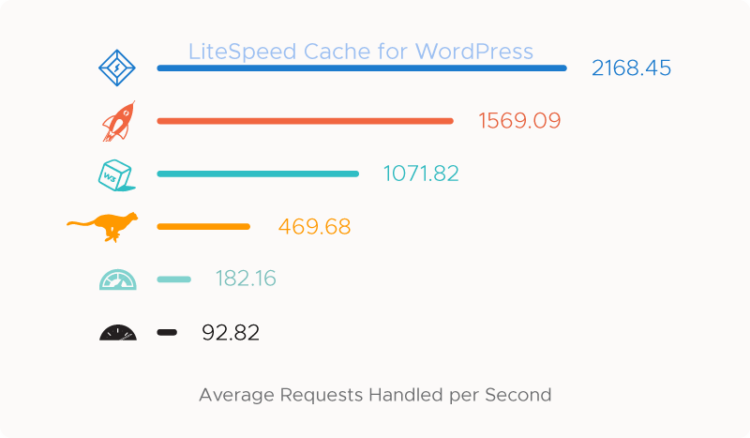LiteSpeed Web Server is a drop-in Apache replacement and the leading high-performance, high-scalability server from LiteSpeed Technologies. It is designed to replace the typical Apache server you’d typically find on a web-hosting server without needing to change any configuration or worry about .htaccess differences, simply put, if it works with Apache, it will work with LiteSpeed.
LiteSpeed Cache – also known as LSCache – is LiteSpeed’s more efficient and customizable anser to Apache mod_cache and Varnish. It supports popular web apps such as WordPress, Joomla, PrestaShop, OpenCart, Drupal 8, XenForo, MediaWiki, Laravel, Shopware and CS.Cart.
At AllHost, we deploy LiteSpeed on all of our shared and reseller hosting servers to ensure our customers have the best possible performance from the outset.
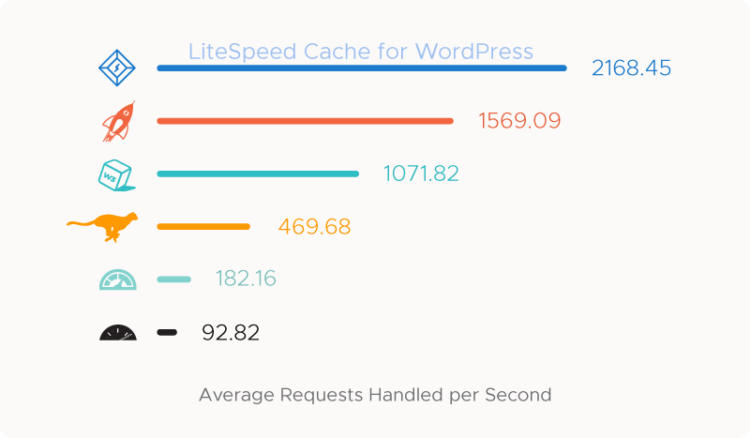
How does LSCache Work
Imagine you have an uncached page.
A visitor requests that page, and a few things happen:
- LiteSpeed looks for the page among its stored cache objects and does not find it
- LiteSpeed returns a “cache miss”
- The web app dynamically generates a static HTML page while the visitor waits
- LiteSpeed serves the static HTML page to the visitor
- LiteSpeed stores the static HTML page as a cache object for later use
A few minutes later, another visitor requests that same page. Here’s what happens:
- LiteSpeed looks for the page among its stored cache objects and finds it
- LiteSpeed returns a “cache hit”
- LiteSpeed immediately serves the static HTML page to the visitor
Notice how the inefficient web app is not in the picture at all once the page has been cached? From this point on, until the cache object expires, any visitors who request that page will not have to wait around for the web app.
You can see why caching is good for your visitors, and good for your server load!
Why Use a Plugin
The LiteSpeed Cache Engine can be controlled through rewrite rules in the .htaccess of a web app’s document root. So what do you gain by using an LSCache plugin?
An LSCache plugin bridges the knowledge gap between a web app and the Cache Engine.
Put another way: web apps have rules about what content may be cached, for how long it may be cached, and what events would cause a cache object to become stale. LSCache plugins are a way of communicating these web app rules to the Cache Engine. LSCache plugins allow you to manage the cache in such a way that more objects may be stored for a longer period, and with unparallelled accuracy.